SchoolTime provides ready integration with Interswitch.

Introduction
Interswitch is an Africa-focused integrated digital payments and commerce company that facilitates the electronic circulation of money as well as the exchange of value between individuals and organisations on a timely and consistent basis.
SchoolTime is integrated with Interswitch so that any school on SchoolTime shall use this to collect fee online from students/parents. Intended users of this article are the parent users of SchoolTime.
Assumption
-
Student & Parent data configured by School
- Fee Category & Fee configured
-
Invoice created for a particular class or student
- Interswitch Configuration completed by the school
How to Pay?
-
After the login SchoolTime, the parent get to know the fee details of each kid

-
The Invoice details can also be viewed from the invoice page

-
Clicking on Pay Now button will now show the complete details about the payment

- Click Pay by Interswitch button, this will take to Interswitch page

- Enter the card details or login with interswitch to complete the payment. (Images below are processed with sample card )
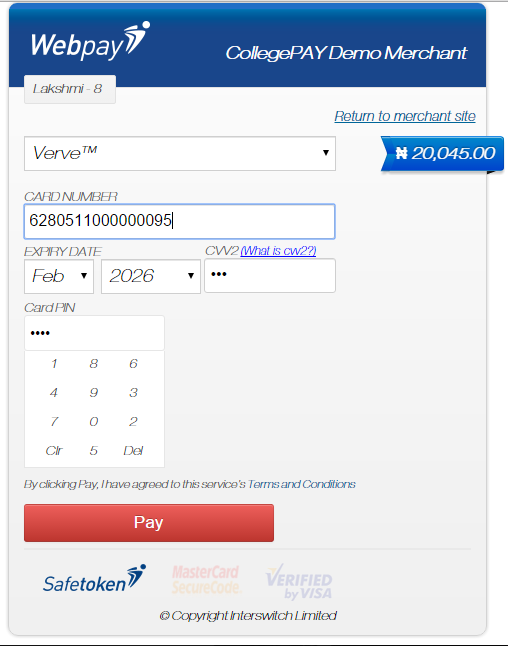
- Click Pay Button

- Interswitch process the request and response is shown in SchoolTime

The transaction log can be viewed from reports.

Similar report will be displayed for Admin (Finance Menu / Accounts Menu / Transaction Log menu item)user where the user can run Re-Query for the pending transaction.
