-
The details are mailed to the registered email id after Signup Process.
- please click the Link provided in the email by School Time admin
- Use Credentials Provided in your email
- That's it, You can now use your own School Time.
Please follow the Example for your Information.
-
Please Click here to get the Signup steps.
The image below shows you successfully registered on School time Please check your email.

- Below image shows the confirmation mail with admin credentials to login your own School Time

- Click On the URL which is in the email shows Login page
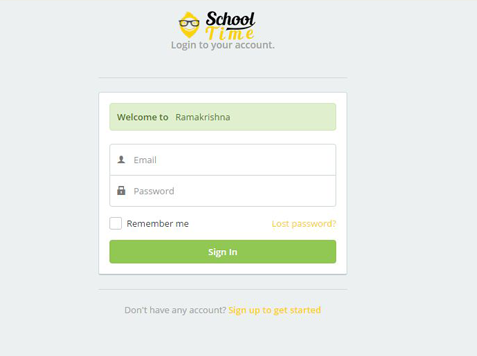
- Please enter the Login details provided in Email.

